Android: set a default build type/flavor

How many of you deal with the (small) struggle of compiling your Android project and when you look at the installed app, you realize that you had the wrong build variant selected? Or, on the opposite side, you weren’t even able to compile it because you’ve got a release build selected on one module and debug on the others?
I do… well, did.
It happens a couple of times, it’s nothing dramatic, but it happens here and then. Typically you can replicate this on a project that has multiple build types/ flavors defined and on the following scenarios:
- cloning a new repo
- cleaning all untracked changes from a repo (removing build, *.iml, etc.)
- switching between branches
The default behavior on Android Studio is to order alphabetically all the possible combinations between flavor and build types and then to select the first on the list.
Let’s see the following example:
buildTypes {
debug {
}
ciRelease{
}
release {
}
}
productFlavors {
alpha {
}
prod {
}
}
We’re going to have all of these combinations:
- alphaCiRelease
- alphaDebug
- alphaRelease
- prodCiRelease
- prodDebug
- prodRelease*
And by default, Android Studio will select alphaCiRelease.
Note: this logic is valid for all the modules on your app.
Let’s assume that my app has other modules defined and that they only have debug and release build types defined. If this is the case, the default variable selected will be debug. With this, it won’t be possible to compile the project since we’ve got different types defined — in one debug and the other release (alphaCiRelease).
Support for default build type/ flavor
With the releases of Android Studio 3.5 and Gradle plugin 3.5.0 we now have support to manually decide which should be the default combination to be selected.
To do so, it’s fairly easy — so to select alphaDebug you only need to add the instruction getIsDefault().set(true) on its definition:
buildTypes {
debug {
getIsDefault().set(true)
}
ciRelease{
}
release {
}
}
productFlavors {
alpha {
getIsDefault().set(true)
}
prod {
}
}
Note: you may notice that it’s a bit strange to use getIsDefault instead of accessing directly to the field isDefault , this happens because it’s declared as final and there’s no setter available.
Source: https://issuetracker.google.com/issues/36988145
Remarks
It’s important to remember that after you manually select another build variant this new option will take precedence over the one that was set as default.
Troubleshooting
While testing this implementation I’ve noticed that although everything was correctly defined I was unable to select the desired combination of flavor/ build type.
After more tryouts that I want to admit, I’ve noticed that I didn’t have enabled “Only sync the active variant”:
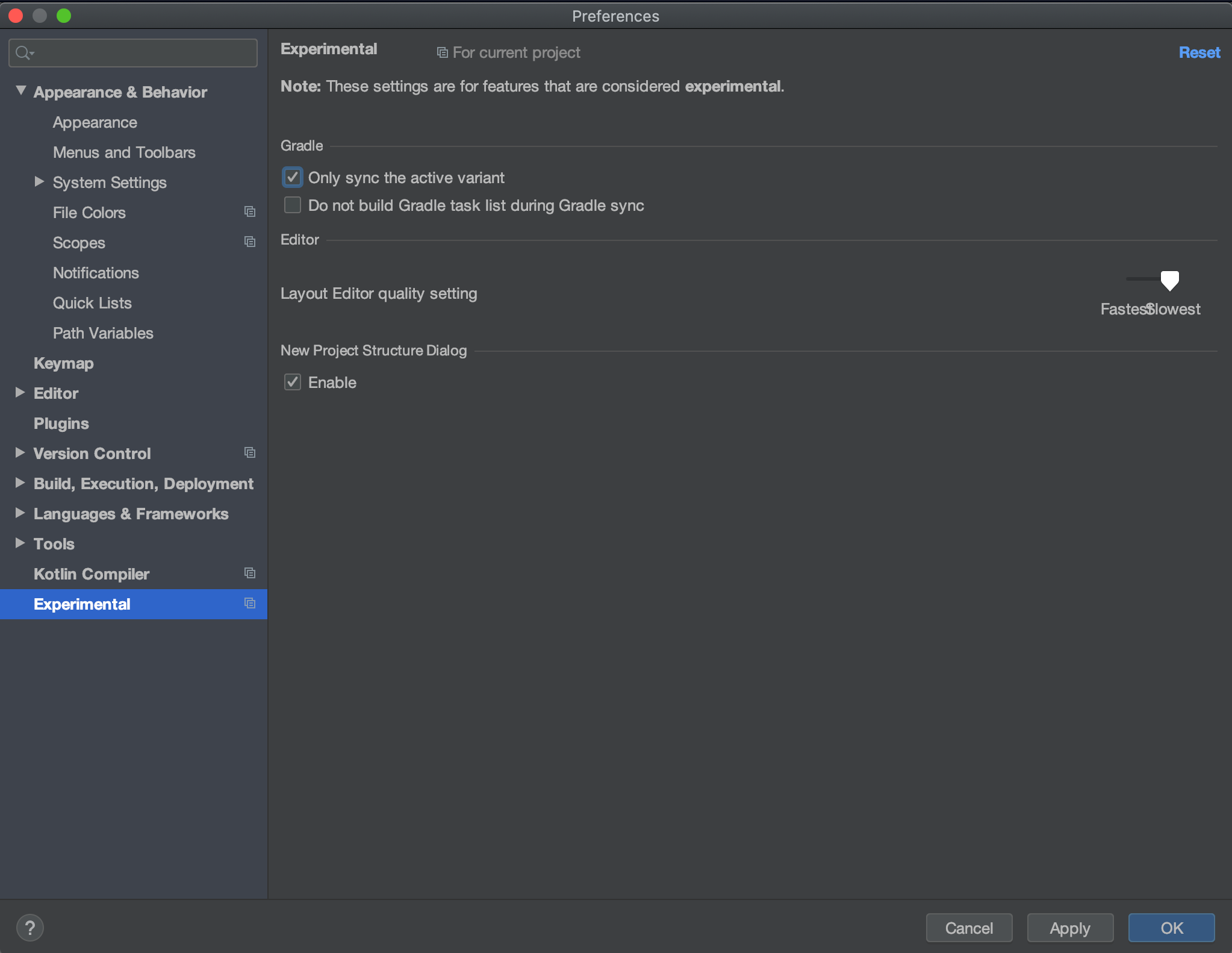
In order to enable this preference go to:
- Android Studio → Preferences → Experimental
Do you have a better approach? Something didn’t quite work with you? Feel free to send me a message 🙂.